Many players will agree that weapon skins are one of the most important parts of Counter Strike 2 The game has an entire economy devoted to this aspect, with the most expensive CS2 skins being worth thousands of dollars.
Many players would want to get the perfect weapon skin for their gun, and there are many different weapon skins to choose from. Because of this, some players choose to dedicate a lot of time to getting that one item they want.
There are many ways to obtain weapon skins in CS2. Players can open CS2 weapon cases, get random drops from playing the game or even trade CS2 skins with other players or third-party websites. However, there is one more way to score weapon skins in CS2 – trade up contract. While mixing skins from different collections is allowed, using more skins from the same collection increases the likelihood of receiving a skin from that same collection in return. In this guide you will learn everything you need to know about a trade-up contract and how to profit from it.
Also, if you ever find yourself short on funds, visit Skinomat and sell CS2 (CS:GO) skins for money!
What Is A Trade Up Contract?
Trade up contracts, also known as the arms deal contract, are a quick way for players to get rid of their unused skins and potentially turn them into something more valuable. In some cases you can also decide to gamble on some of your more useful skins to get a new item in the next highest grade tier.
Whatever your motivations are, to finish any of the trade ups you will need to have 10 skins of the identical quality. These skins the get burned, and instead you receive a skin of a higher quality. Additionally, using skins from the same collection can increase your chances of receiving a skin from that collection in the trade up contract. You can see, that this is a risky method of getting skins, because of this trade up calculators aren’t very popular among the CS2 community. Still, it’s good to have an option like this, if, for example, your Steam inventory is filling up with some cheap CS2 skins that you don’t use. You can turn these redundant items into a weapon grade higher, thanks to trade up contracts.
How Do Input Skins Work in Trade Ups?
Although the basic idea behind trade-up contract is very simple. There are still some complex parameters, which affect your trade up in the background. Although getting the exact weapon skin you might want isn’t possible through trade up contracts, the process isn’t completely random. If you know what you’re doing, you can affect the outcome of the the trade-up process to profit from it.
One effective strategy is to use skins from the same collection, as this can increase the likelihood of receiving a skin from that collection in the trade up.
The result of your trade up contract is based on two numerical values: average CS2 float value of items used and weapon grade. If you want to start successfully using trade up contracts you have to understand how both of these work.
Each skin in CS2 can come in a different weapon grade. There are 5 different grades in the game:
- Factory New
- Minimal Wear
- Field-Tested
- Well-Worn
- Battle-Scarred
These grades correspond to the CS2 skins wear level. The lower weapon grade, the more used and scraped your skin will look like. Generally lower weapon grade skins are worth less, since they often lack various visual details from versions available in higher weapon grades. Also, some really rare skins don’t come in lower weapon grades such as Battle-Scarred or Well-Worn.
Besides weapon grade, each skin has a corresponding float value. Float values are numerical values that are ascribed to every skin. Float value can have direct effect on the look of your weapon skin. Two skins of the same name and weapon grade can still look different, depending on their individual float values. Float value is also ascribed to every weapon grade as well. Float values that correspond to different weapon grades are:
- Factory New (0.00 – 0.07)
- Minimal Wear (0.07 – 0.15)
- Field-Tested (0.15 – 0.38)
- Well-Worn (0.38 – 0.45)
- Battle-Scarred (0.45 – 1.00)
Trade up contract uses these two values to calculate the outcome skin. To do this, the game uses a mathematical formula:
Output Float = Average Float of 10 skins (Maximum Possible Float of Outcome – Minimum Possible Float of Outcome) + Minimum Possible Float*
Although it might seem complicated, most of the process is automated and players only need to select the skins. If you know how trade up contracts work, you should be able to get the weapon skin condition you want out of the traded weapon skins.
Input Skins and Requirements
To use the Trade Up Contract effectively, players must select 10 weapon skins of the same quality and rarity. These can be either normal or CS2 StatTrak skins, but they must all belong to the same weapon grade. This means you can mix and match skins from different collections, as long as they share the same grade and rarity.
For instance, you could trade up 10 Industrial Grade skins from the “Desolate Space” collection along with 10 Industrial Grade skins from the “Mil-Spec” collection. However, you cannot mix Industrial Grade skins with Consumer Grade skins in the same trade up contract.
It’s also important to note that not all items are eligible for trade up contracts. Certain items, such as knives and contraband, are excluded from this process. By understanding these requirements, you can better prepare your inventory for successful trade ups.
How Do I Calculate The Outcome Skin?
Calculating every trade up contract outcome is possible, but it would take a lot of time if you wanted to learn what weapon skin you could get. You would have to individually check the float value of all the input skins and do your own calculations. Instead of doing this, most CS2 players use a tradeup calculator.
Tradeup calculators do all the work for you, allowing you to easily check the outcome of any potential trade up contract you want to start. These apps make it easy and let you quickly check possible outcomes for many different guns.
Using tradeup calculators is very easy. You simply search up the guns you want to use in a trade up contract, select the ones that will be traded and you should see potential tradeup outcome. Some of the best websites with a tradeup calculator include:
- csgofloat.com
- tradeupspy.com
- tradeup.ninja
Steam Market Integration
The Steam Market is an invaluable resource for players looking to optimize their trade up contracts. By leveraging Steam Market data, you can find the best deals on input skins and make more informed decisions about which skins to trade up.
To utilize Steam Market data, start by checking the prices of potential input skins. Compare these prices to the expected prices of the output skins you aim to receive. This comparison helps you identify profitable trade up opportunities and avoid trades that may not be worth the investment.
Additionally, the Steam Market provides information on float values, which indicate the condition of a skin. Lower float values mean better condition. By examining the float values of both input and output skins, you can make strategic decisions to maximize the quality and value of your trade ups.
Using Steam Market Data
Finding Profitable Trade Ups
Identifying profitable trade up opportunities requires a blend of research, analysis, and strategic planning. Here are some tips to help you find the best trade up opportunities:
- Check Steam Market data: Regularly monitor the prices of input skins and output skins on the Steam Market. Look for scenarios where the output skin’s price significantly exceeds the combined cost of the input skins.
- Analyze float values: Pay attention to the float values of both input and output skins. Aim for trade ups where the output skin has a lower float value, indicating a better condition and potentially higher market value.
- Consider rarity and grade: Evaluate the rarity and grade of the skins involved. Trade ups that result in higher rarity or grade output skins are generally more profitable.
- Use trade up calculators: Utilize trade up calculators to estimate the potential profit of a trade up. These tools simplify the process and help you quickly identify lucrative opportunities.
- Stay up to date with market trends: Keep an eye on market trends and adjust your strategy accordingly. Market fluctuations can impact the prices of skins, so staying informed will help you make timely and profitable trade ups.
By following these tips, you can enhance your chances of finding profitable trade up opportunities and make more informed decisions about which skins to trade up.
In Conclusion
Tradeup calculators can be an extremely valuable tool, if you’re planning on making a trade-up contract. You should always check the possible outcomes and how much money you can make on the contract. Using a tradeup calculator you can always be sure you will come out ahead.
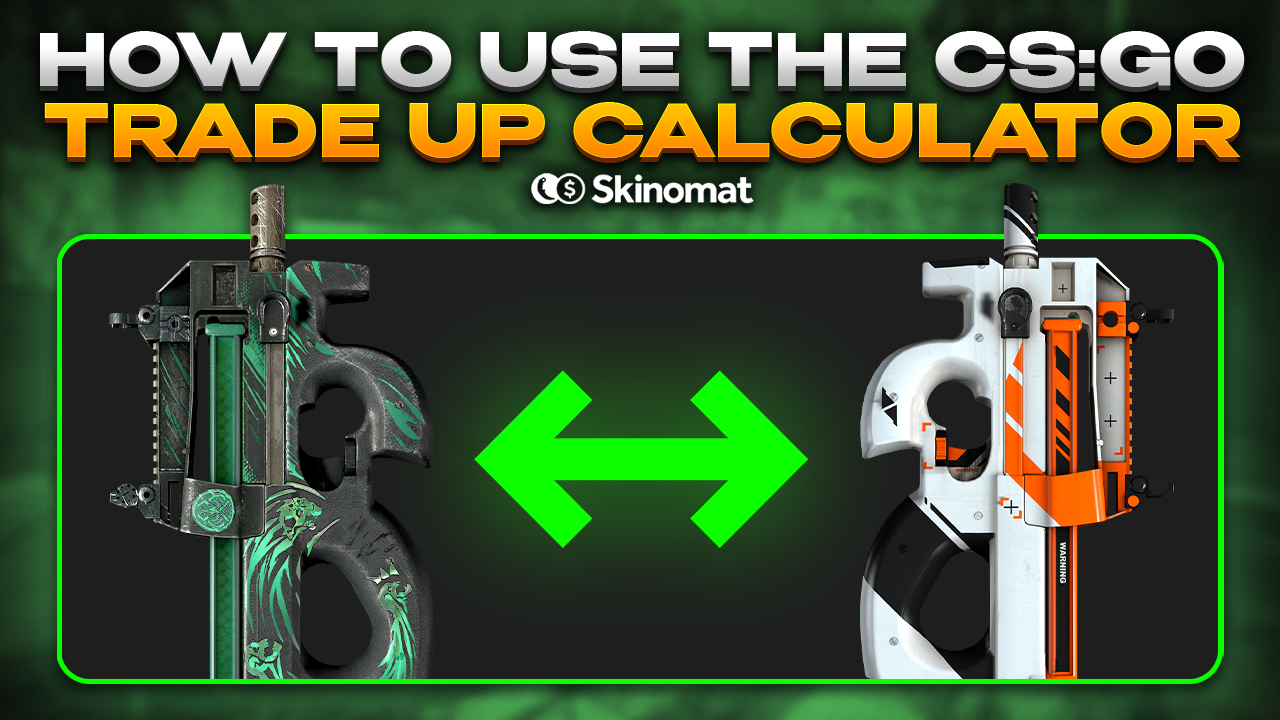


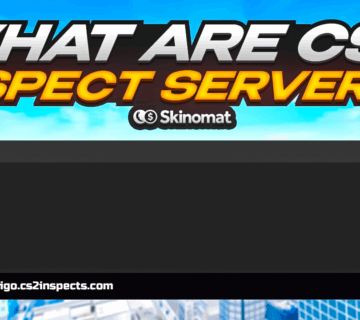
No comment