There are many important statistics that affect your CS2 gameplay that are tied to game settings. Things such as resolution, ViewModel settings, and many other details can improve or impede your in-game performance. One of them is zoom sensitivity, a game setting that dictates how sensitive your mouse movement will be while scoped in-game.
Although muscle memory and personal preference when it comes to game settings are the most important deciding factors, setting up your scoped sensitivity to work in your favor can always improve your performance. Most professional CS2 players will use any settings they can to give them an in-game advantage, and if you want to reach their level, you shouldn’t stay behind. Here are the best CS2 zoom sensitivity settings you can use to improve your game today!
Also, if you ever need to make some extra money on your items, make sure to check out the rest of our website, where you can instantly sell Steam items for real money!
What Is Zoom Sensitivity?
In a couple of brief words, zoom sensitivity is a setting that dictates how sensitive your mouse movements will be when scoped in with a sniper weapon. While many players simply choose to opt for the same sensitivity as they use i normal aiming, AWP players often choose to personalize their zoom sensitivity settings in order to land the most accurate shots possible.
While you can have the same sensitivity with zoom and without, an increased zoom sensitivity can make handling a sniper rifle easier in-game. When you can move the zoomed scope around with smaller flicks, it can help you cover a larger portion of the map and improve your reaction time.
There are many different options, which the players can modify to create their perfect scope sensitivity and become better AWP players. Thanks to the different CS2 console commands, players can change their aspect ratio, scoped FoV and many other options, which can affect their performance in-game. Almost all CS2 pro players
How To Change Your Zoom Sens?
Choosing the correct value for zoom sens can be a difficult task, particularly since many gamers don’t understand how zoom sensitivity values affect their gameplay. There are many features which affect your zoomed scope in the game, and understanding how these sensitivities are calculated can greatly help you improve your own experience and create your own best CS2 sensitivity settings.
For starters, you should understand how zoom sensitivity gets calculated. When you use, for example, the AWP sniper rifle, when you zoom in your mouse movement sensitivity gets immediately lowered depending on the FoV zoom provided by the scope. Your mouse sensitivity gets narrowed based on the amount of FoV narrowed by the weapon’s script. This means that, for example, if a weapon has a 2x scope, your mouse sensitivity will get divided by 2 when using that rifle.
Also, if you’re using any custom console commands with your game, make sure you check out how to use CS2 autoexec files.
Zoom sensitivity can be set between 0 and 1, and dictates just how much distance will your crosshair travel in the game on the smallest mouse flick. Although the default settings are meant to make it easy for any player to aim and shoot with a scoped weapon without an issue, there are ways that allow you modify your zoom sens to fit to your own individual preferences. To set your own zoom sens you must first enable CS2 console commands. Once you’ve done that, open the game console in-game and type in:
- zoom_sensitivity_ratio_mouse
Followed by a number from 0 to 1. Try starting a practice match and checking out all the different zoom sensitivity settings available in-game. Before you decide on your final zoom sensitivity, first purchase different scope weapons and try out your zoom settings in with them to geet a feel of how aiming with different settings works.
What Is The Best Zoom Sensitivity In CS2?
With so many different possible settings to choose from, players have experimented in matches with different zoom sensitivity settings. And while it basically just comes down to what are your personal preferences when zooming and what’s your mouse DPI, one player has actually done the calculation and find out what’s the best CS2 zoom sensitivity. Accoring to a Reddit user named Uhufreak, the best zoom sens for an un-skilled player is 0.818933027098955175. To use this zoom sensitivity simply open your console command in-game and type in:
- zoom_sensitivity_ratio_mouse 0.818933027098955175.
In his Reddit post Uhufreak stresses that this zoom sensitivity setting is meant mostly for new players, and is not intended as a reference for experienced CS2 snipers. We’ll skip the details regarding the equation they made, but the Reddit user did some very cohesive research regarding what might be the best zoom sensitivity in the game, and by calculating all the important factors such as zoom sensitivity ratio, zoom sensitivity multiplayer and field of view they arrived at a mathematical formula, which allowed them to calculate that 0.818933027098955175 is the best zoom sensitivity for any player looking to improve their CSGO sniper gameplay.
In Conclusion
Here is everything you should know about zoom sensitivity settings in CS2. If you want to learn more about the game, or simply sell CS2(CSGO) skins you don’t need, be sure to visit Skinomat!



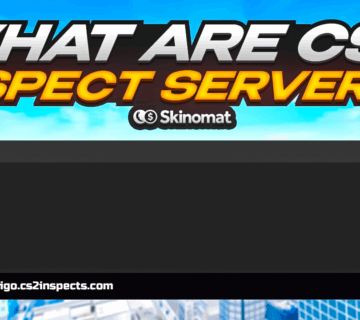
No comment