
$ 0.00


We're here to help, 24/7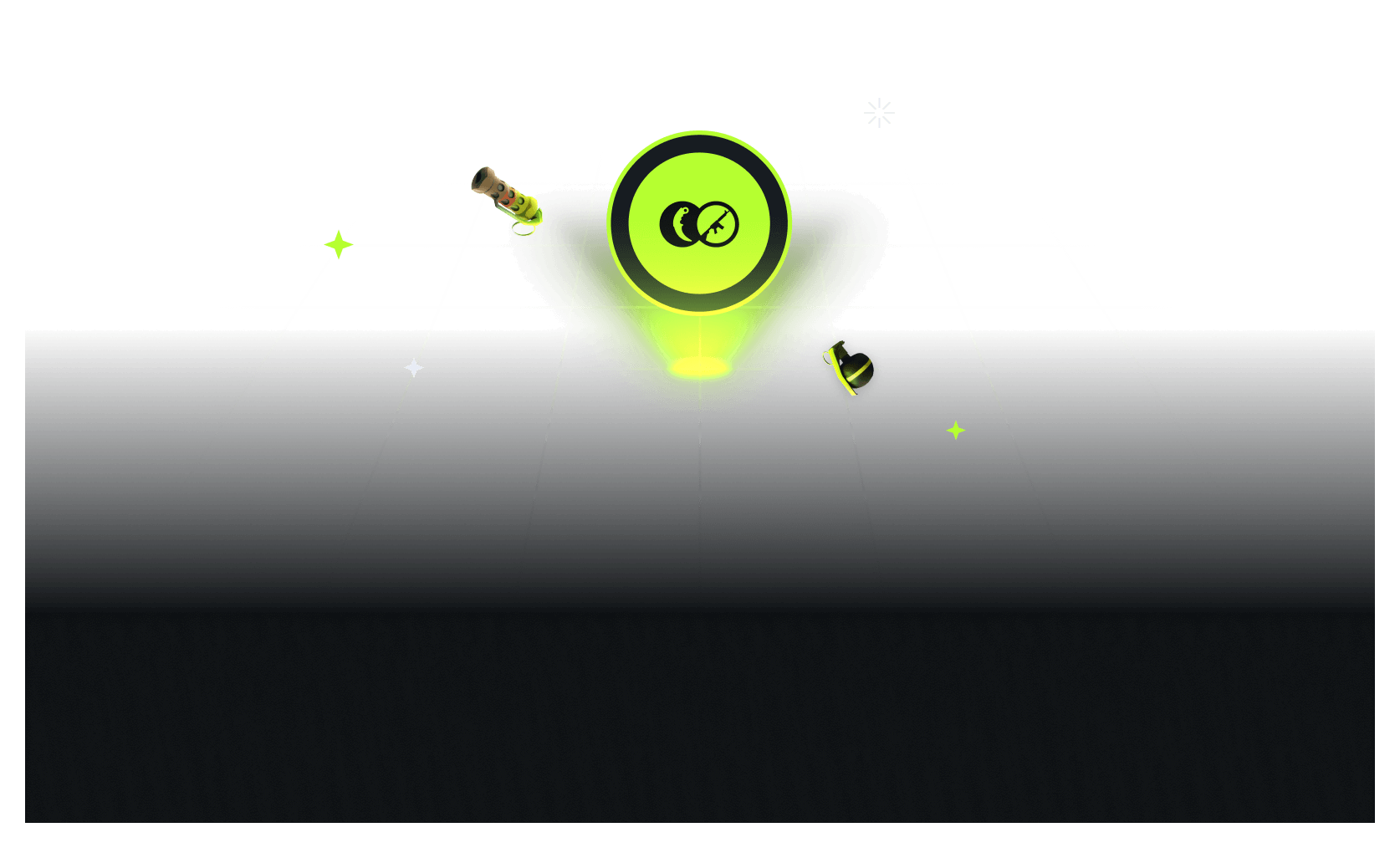
Are you feeling uncertain or encountering a challenge? Browse through our informative articles or Chat with us.
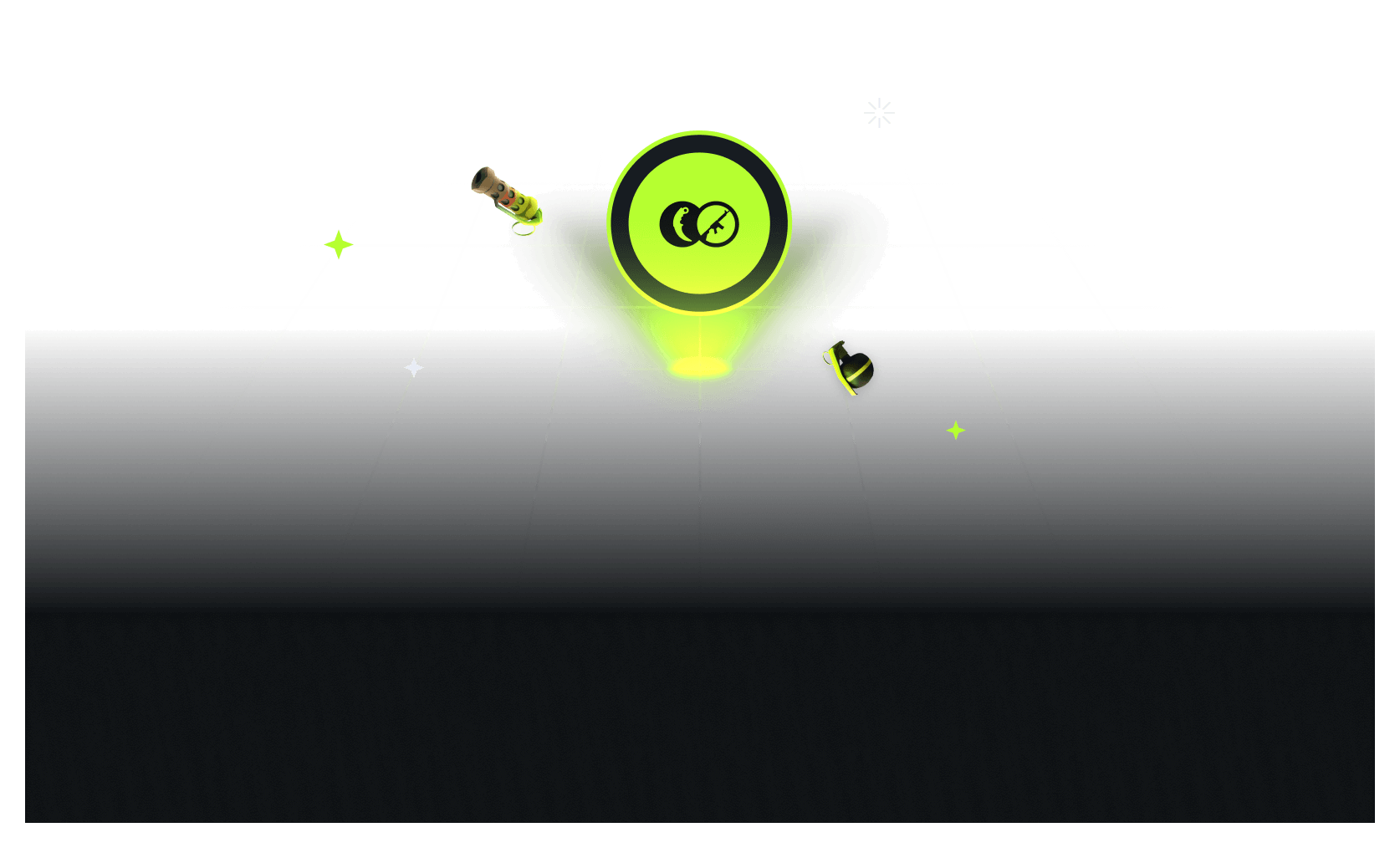
Account
View all categoriesHow to change my Steam profile settings?
To trade you need to have a Steam profile and Steam inventory set to be public. Both can be changed via Steam settings. Go to your Steam profile and click "Edit Profile". In "Privacy Settings" tab choose "Public" options for "My profile" and "Inventory".
Few readers
How to change my Trade URL on Skinomat?
Changing your Trade URL is very easy! Go to the Steam's settings and copy your new Trade URL. Go back to Skinomat, click on the settings panel in the top right corner and choose the "Profile" tab. Paste your Trade URL in the correct field and click "Save changes". It’s done!
Few readers

Can't find what you're looking for?
Chat with us or send us an email