If you’re a dedicated Counter-Strike: Global Offensive (CS:GO) or CS2 player, chances are you have amassed a collection of CS skins, including expensive CS2 skins. Why let them sit idle when you can sell CS2 (CS:GO) skins for Litecoin (LTC)? Skinomat provides a straightforward platform where you can sell CS2 (CS:GO) skins for crypto, offering an easy, secure way to monetize your gaming assets. This article will walk you through the process step-by-step, making it accessible even if you’re new to cryptocurrencies.
Understanding CS2 (CS:GO) Skins
CS2 (CS:GO) skins are virtual items that allow players to customize their weapons, knives, and character models, adding a personal touch to their gaming experience. These skins are not permanently bound to your Steam account, meaning they can be traded or sold to other players.
You can acquire CS2 skins through various methods, such as opening CS2 weapon cases, receiving random drops during gameplay, or participating in limited-time operations. The rarity of these skins varies, with some being extremely common and others being incredibly rare and valuable. Factors affecting the worth of a CS2 (CSGO) skin include its condition, rarity, and market demand. Prices can range from just a few cents to thousands of dollars, depending on the skin’s rarity and demand.
Definition and Explanation of CS2 Skins
CS2 skins are virtual items that allow players to customize their weapons, knives, and character models in Counter-Strike 2 (CS:GO). These skins are purely cosmetic and do not affect the gameplay or performance of the player. They can be obtained through various methods, including opening weapon crates, random drops in-game, and limited-time operations. CS2 skins have different tiers of rarity, with prices ranging from a few cents to thousands of dollars.
Types of CS2 Skins and Their Rarity
There are several types of CS2 skins, each varying in rarity and value:
- Consumer Grade: These are the most common skins and are usually very cheap.
- Industrial Grade: Slightly less common than Consumer Grade skins, these are moderately priced.
- Mil-Spec: Less common than Industrial Grade skins, Mil-Spec skins are more expensive.
- Restricted: Harder to obtain, these skins can be quite expensive.
- Classified: Extremely rare, Classified skins can be very valuable.
- Covert: The rarest and most valuable of all, Covert skins are highly sought after.
How to Obtain CS2 Skins
There are several ways to obtain CS2 skins, including:
- Opening Weapon Crates: Players can purchase weapon crates using in-game currency or real money, and these crates contain random skins.
- Random Drops: Players can receive random skins as rewards for playing the game.
- Limited-Time Operations: Valve occasionally releases limited-time operations that offer exclusive skins.
- Trading: Players can trade skins with other players using the Steam Community Market or third-party marketplaces.
- Purchasing: Players can purchase skins directly from the Steam Community Market or third-party marketplaces.
Why Choose Litecoin?
Before diving into the steps, it’s useful to know why Litecoin is an excellent choice. Renowned for its fast transaction speeds and low fees, Litecoin is a popular cryptocurrency that offers a convenient alternative to Bitcoin.
It is highly liquid, making it a favorable option for gamers who want to convert their CS2 skins into a versatile digital asset. Additionally, Litecoin is supported by many exchanges and online merchants, enhancing its utility. With Litecoin, transactions are completed in just a few minutes, making it an ideal choice for quick and efficient payouts. Selling CS2 skins for Litecoin allows users to receive instant cash without delay.
Preparing to Sell
Before selling your CS2 skins, make sure you have the following:
- A Steam Account: You need a Steam account to access the Steam Community Market and trade skins.
- A Litecoin Wallet: If you want to receive payment in Litecoin, you need to set up a Litecoin wallet.
Setting Up a Litecoin Wallet for Payment
To set up a Litecoin wallet, follow these steps:
- Choose a Litecoin Wallet Provider: There are several Litecoin wallet providers available, such as Coinbase or Blockchain.
- Create an Account: Sign up for an account with the wallet provider.
- Set Up Your Wallet: Follow the instructions to set up your Litecoin wallet.
- Get Your Wallet Address: Once your wallet is set up, you will receive a unique wallet address.
- Use Your Wallet Address to Receive Payment: When selling your CS2 skins, use your Litecoin wallet address to receive payment.
Note: Make sure to use a reputable Litecoin wallet provider and follow their instructions carefully to ensure the security of your wallet.
Step-by-Step Guide: Selling CSGO Skins on Skinomat with a Payout in Litecoin
Step 1: Visit Skinomat
Start by navigating to the Skinomat website. The website is user-friendly, making it easier for both newcomers and seasoned traders to navigate. Make sure you have your Litecoin wallet ready and are familiar with the site layout for a smooth experience. Bookmark the site for quicker access in the future.
Step 2: Log In to Skinomat With Your Steam Account
In order to use Skinomat, you will need to sign in with your Steam account. Our website is secure and safe, all we need is to have access to your Steam inventory, as well as trading features that will allow us to connect you with our trading bot.
Step 3: Check Your Inventory
Once logged in, connect your Steam account to view your CS2 (CS:GO) inventory. Click on the “Inventory” tab to see all your tradable CS2 skin items. The platform will automatically sort and display your skins, giving you an overview of their current market values and demand. You can aslo check your CS2 inventory value. This connection is secure and allows seamless transactions between your Steam account and Skinomat.
Step 4: Select Skins to Sell
Choose the skins you want to sell. You can select multiple items at once. Users can sell CSGO skins on platforms like Skinomat for real money, emphasizing the ease and speed of transactions. Ensure to review their market value to understand how much Litecoin or other cryptocurrency you could potentially earn. By selecting the skins carefully, you can maximize your returns, taking advantage of the fluctuating market demands and prices.
Step 5: Sell Skins for Skinomat Funds
Proceed to sell your selected skins in exchange for Skinomat funds. Selling skins from various games, including CS2, Dota 2, and Rust, offers benefits such as instant payouts and a transparent fee structure. This is an intermediary step where the platform holds the value of your skins in their internal currency. Once you sell your skins, you can access your Skinomat funds and convert them to cash instantly.
Step 6: Choose Litecoin for Payout
Navigate to the payout section where you can choose your preferred method of payment. Select “Litecoin (LTC)” from the available options. You can also choose from other cryptocurrencies if you prefer. This option adds versatility, enabling you to adapt to market conditions and select the cryptocurrency that offers the best value at the time.
Step 7: Enter Your Litecoin Wallet Address
Provide your Litecoin wallet address where you want to receive the funds. Double-check the address to avoid any errors, as cryptocurrency transactions cannot be reversed. Ensure your wallet is secure and has space to receive the transaction, safeguarding your funds from potential cyber threats..
Step 8: Receive Litecoin
After the transaction is complete, the equivalent value in Litecoin will be transferred to your wallet. Users can sell their skins instantly for real money, highlighting the convenience of quick payouts. This can take just a few minutes to an hour depending on network speeds. Congratulations—you’ve successfully turned your CS2 (CS:GO) skins into Litecoin! Keep an eye on your wallet to verify the incoming transaction and consider transferring your Litecoin to a more secure storage option if needed.
Security and Safety
When it comes to selling CS2 skins, security and safety should be your top priorities. Choose marketplaces that offer a comprehensive security guarantee, such as Skinomat. It’s crucial to read reviews and check the ratings of any marketplace before making a transaction to ensure its reliability. The Steam market has limitations, such as funds being restricted to the Steam ecosystem and not convertible to real cash.
Be cautious of hidden fees that might not be immediately apparent. Transparency about fees is a good indicator of a trustworthy platform. Always use secure payment methods, such as PayPal or bank transfers, to protect your financial information and ensure a smooth transaction.
In Conclusion
By following these simple steps, you can effectively convert your CS2 (CS:GO) skins into Litecoin or other cryptocurrencies on Skinomat, giving you greater flexibility and value from your gaming assets. Users can also trade and sell weapon skins from various games, with market dynamics and value fluctuations based on rarity and demand. Happy trading!



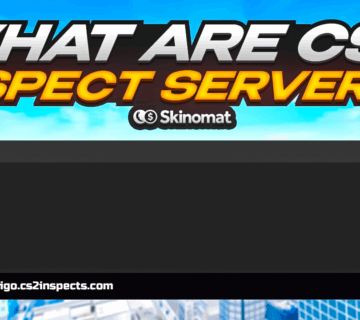
No comment